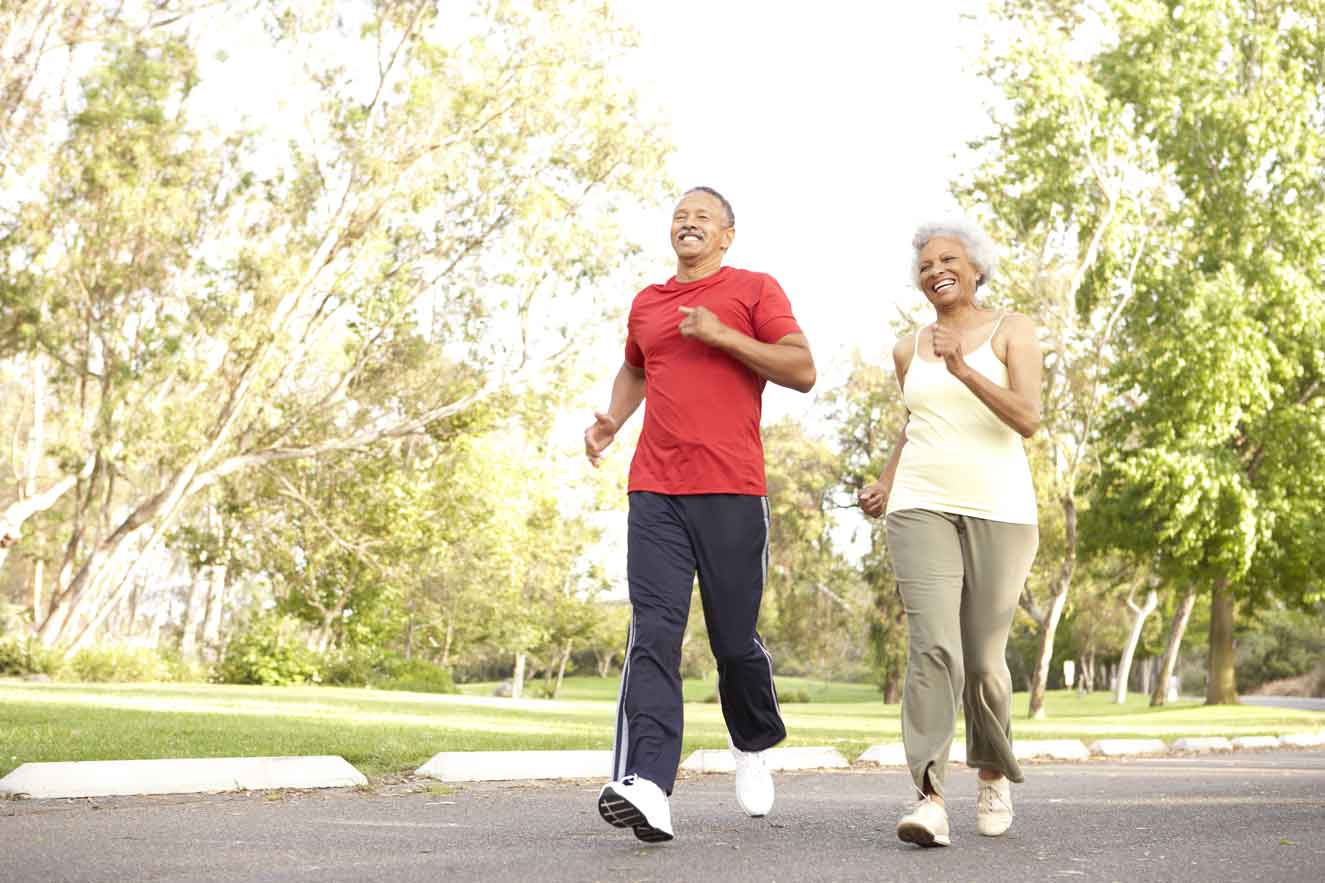Electronic mail (email) is a method of exchanging messages between people using electronics. Email first entered substantial use in the 1960s and by the mid-1970s had taken the form now recognized as email. Email operates across computer networks, which today is primarily the Internet. Some early email systems required the author and the recipient to both be online at the same time, in common with instant messaging. Today’s email systems are based on a store-and-forward model. Email servers accept, forward, deliver, and store messages. Neither the users nor their computers are required to be online simultaneously; they need to connect only briefly, typically to a mail server or a webmail interface, for as long as it takes to send or receive messages.
We all know about email. But most of our people don’t know about how to write a effective email. There are some parts in an email as message header, header fields and many more. But today I am gonna show you about all of those parts that can help you to write an effective email. Below is a listing of our top 10 tips for writing an effective e-mail. Following these suggestions will get you a better response from your e-mails and make e-mailing more enjoyable for you and your recipients. So, let’s start…
Keep your e-mails short
That is why it is usually a good idea to keep emails as short as possible. Of course, this is not to mean that you should cut your messages at any price.
Personal emails can be flowery and long-winded. For clarity, fewer and simpler words are still better. Write as long and as much as is necessary and appropriate. It is more important for business emails to be succinct.
Make the subject line clear and easy to read
Not including a subject line is one of the biggest mistakes you can make. The subject line often determines whether an email is opened and how the recipient responds. An email with a blank subject line will likely get deleted, lost, or immediately irritate the recipient, who is forced to open the email to figure out what it’s about.
The subject of the e-mail should contain enough information to let the recipient know the contents of an e-mail. A typical inbox reveals about 60 characters of an email’s subject line, while a mobile phone shows just 25 to 30 characters, says Augustine. Get right to the point in about six to eight words.
Especially if you’re sending a marketing email, Kipp Bodnar, a VP at marketing software platform HubSpot, says it should be focused on one action, which should be communicated in the subject line. Offer one takeaway, indicate how the reader can make use of it, and specify how you will deliver it.
Make the e-mail personal
Always include the name or alias of the e-mail recipient. If you want the e-mail to be even more personal include your real name in the e-mail as well.
Watch your spelling and grammar
How many times have you quickly typed in an email message and clicked the Send button only to realise too late that there was a typing slip in the message? Sometimes you don’t realise until you receive a reply and can see that there is a typo in the quoted text. Of course, it doesn’t matter that much when chatting with your best friend, but you should not let errors creep into messages you use for work, job applications and similar purposes. Make sure you use Mail’s spelling and grammar features.
E-mail with spelling and other grammatical errors tells the reader it’s not that important. Always spell check, keep the below suggestions in mind, and proof read the e-mail before sending it out.
- Never use shorthand or acronyms people don’t understand.
- Always use proper punctuation and capitalization.
- Do not WRITE IN ALL CAPS; it gives the impression you’re YELLING.
Don’t forward jokes and other e-mails
If you cannot take the time to write a personal comment to the person you are sending to at the top of your forwarded email – than you should not forward it at all.
While you may find a joke funny or find an e-mail interesting or disturbing most people don’t enjoy getting forwarded e-mails. Never forward e-mails to all your friends’ and family.
Reply to e-mails effectively
When replying to e-mails keep the below suggestions in mind.
- Keep the e-mail thread (previous messages) in the body of the message and your response at the top. Keeping the previous message helps the reader remember the e-mail discussion.
- Use the “Reply to all” option cautiously. Really make sure if there are multiple recipients in the CC that everyone really needs to see your reply.
- Try to reply to e-mails as quickly as possible.
- Do not over use e-mail program options such as “high-priority”, “automatic replies”, “read receipts”, etc.
Remember e-mail isn’t private
Realize that e-mail is not encrypted (Email encryption is encryption of email messages to protect the content from being read by other entities than the intended recipients. Email encryption may also include authentication) and can be forwarded to other people. Never send personal or company confidential data in e-mail.
Keep the CC and BCC to a minimum
(CC) is “Carbon Copy”–it means that the addresses in this block will get a copy of the email.(BCC) is “Blind Carbon Copy.” Addresses in this block will also get a copy o the email, but their names will not be listed in the headers that the recipient(s) sees
When using CC to send to e-mail to multiple recipients try to keep the list to a minimum. Often when someone sees more than four in the list they will disregard it as not important or think one of the other recipients are going to take care of the e-mail.
Also, use BCC instead of CC when it’s not important for the e-mail recipients to see whom the e-mail was sent to and to help keep everyone’s e-mail addresses private.
Use a clean signature
Keep the signature as small and simple as possible. Have a divider or empty lines between the signature and main message. Don’t advertise more than your web page. Everyone gets bombarded enough by e-mail solicitation.
Signatures can be an effective method of displaying your contact information at the bottom of e-mails. However, follow e-mail signature etiquette when creating a signature.
Use plaintext instead of HTML
Always send your e-mails as plaintext. It may not be as pretty but it does allow the e-mail to be read easier and is often less distracting.
While it’s not as common as it used to be, some email clients do not support or display HTML properly. In instances like this, the plain text email will render instead.