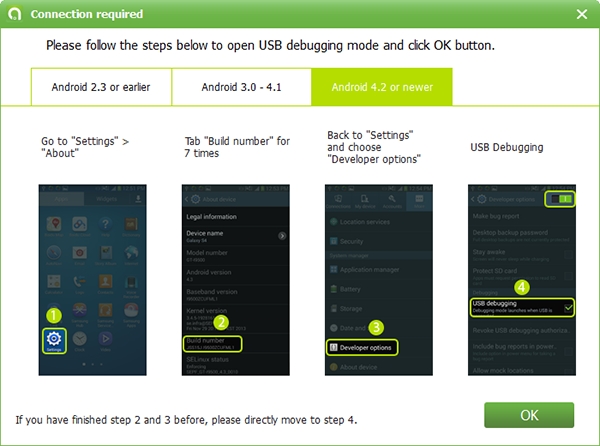Internet helps us to browse a website. But think that you are working at a site and suddenly you lost your internet connection and for this you are no longer able to browse the site. To get ride out of this problem we are here with Best Ways To Download Complete Websites For Offline Access. And after reading this article you will able to download a website for offline use you want. So, let’s see it…
1. HTTrack
Httracks is perfect for this work. HTTrack is an extremely popular program for downloading websites. Although the interface isn’t quite modern, it functions very well for its intended purpose. It allows you to download a World Wide Web site from the Internet to a local directory, building recursively all directories, getting HTML, images, and other files from the server to your computer.
Step 1: First of all, you need to download and install the software Httracks. You can download it form it’s website or just simply click here.
Step 2: After installation launch the software.
Step 3: Now, it will ask you to enter the project name, project category and the default path to save the websites you download.
Step 4: Chose the options yourself as you like and just click on next.
Step 5: After that you will see a text box and you have to enter the URL of the site which you want to download, just paste the complete URL of the site and click on next.
Step 6: That’s it ! you have done. The downloading process will begin, and this can take time according to your internet speed and size of the website you are downloading.
After completion of the download you will be able to browse the whole website offline.
2. GetLeft
Getleft is a Web site grabber, it downloads complete web sites according to the options set by the user. You can easily offline any website through this software. Let’s know how can you do it…
Step 1: First of all, you need to dwonload the GetLeft software. Download the software from here.
Step 2: After that launch it.
Step 3: Now, press CTRL+U which will ask you to enter the URL and directory.
Step 4: Now you can see a check list and you can select from here you want to download from the website.
Step 5: Until the files being pulled to your system, wait for few minutes.
Now you can browse your saved website in offline mode.
3. Offline Downloader
It is one of the most popular software to download any website for use as offline. Ability to download a large number of websites to your PC, which means you don’t have to click your mouse a hundred times when you want to save files in the right directory. Download and install Offline Downloader. It’s too easy that you no need any instructions. It is conveniently designed to download Internet websites exactly the way you want them, including or excluding any parts you need or don’t need such as directory, domain and file names, types of files, their size or any other properties.
These three software can help you to browse a site offline. You will no longer wait for reconnect the internet. So, you can use these most popular softwares. Write a comment below and give us your valuable opinion. Thank you.