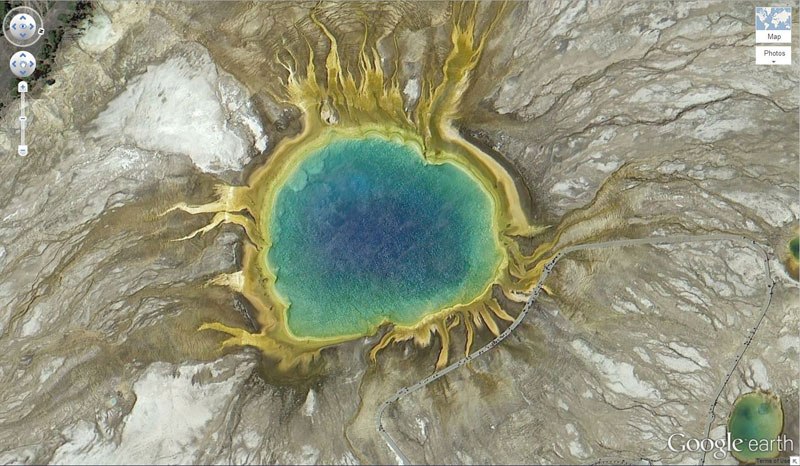Gmail is a free, advertising-supported email service developed by Google. Users can access Gmail on the web and through mobile apps for Android and iOS, as well as through third-party programs that synchronize email content through POP or IMAP protocols. Gmail started as a limited beta release on April 1, 2004, and ended its testing phase on July 7, 2009.
Nowadays email is a part of our daily life. Most of the people known about gmail. Even they can create a gmail account very easily but actually cannot create a gmail account without giving a phone number into it. In this article I’m gonna show you how you can create a gmail account without giving any phone number into it. So, lets know the way…
Creating a gmail account without giving any phone number is not so tough. It is very easy to make a gmail account without giving phone number into it. Lets start…
Create Gmail Account Without Phone Number
1. First of all, you need an Android phone or bluestacks software installed on your pc.
2. Open the android phone or the bluestacks software from your computer.
3. Go to Settings.
4. Then find out Accounts there.
5. After that click on Google to add account.
6. It will ask about ‘Do you want to add an existing or create new account’ you must click on New cause you want to create a new account.
7. After that you must enter your details, first name, last name, select email username, setup recovery email, enter captcha verification.
8. Finally, you have created your gmail account without giving any phone number.
Note : If you not setup recovery email then it will ask for phone number verification in 2-3 days. So i suggest you to add recovery email. Recovery email is used to recover your email account when you lost password.
Another Way To Create Gmail Account Without Phone Verification
Here is the another easy way to pass the google mail phone verification. Just imagine that you are a kid and you are under 15. So google will think that you don not have mobile phone and it will not ask for phone number verification.
To create a gmail account in this way you must do some requirements to do it. The requirements given below…
Clear cookies, data, history of your browser.
Step One: Open browser.
Step Two: Go to Gmail.com.
Step Three: Click on create new account.
Step Four: Enter your details name, username, password and birth date.
Step Five: Keep the mobile phone place empty, setup recovery email and accepts the terms and conditions.
Note: Keep in mind you have to set your birth year 1998.