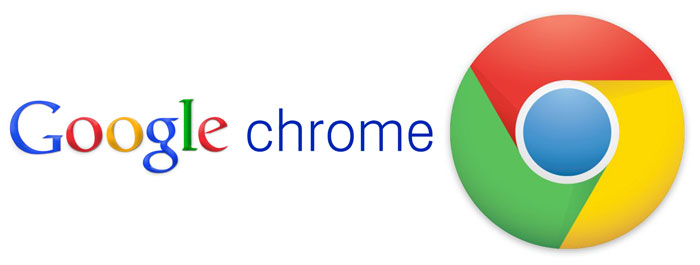Now you can Digitize Old Photos with Your Smartphone with the help of an android app that will allow you to convert your old photos into digital mode easily, So follow the below guide to proceed. We all have old photos that are important to us. Vacations, family members who are no longer with us, good times in our lives—you know, important stuff. The thing is, pictures fade. The best way to keep these precious memories safe is by digitizing them, and what was once a lengthy process can now be done—with pretty exceptional results—directly from your smartphone.

The best way to safeguard those photos is to digitize them, and this pretty lengthy process could be done right on your smartphone device only. Here in this article, we have written about the method through which you could be able to easily digitize your old photos with your smartphone only. If you were also seeking for this method then you are exactly at the right place because we have written about the method in a really easy way such that you might also not get any issues while implementing it by your own. Now it’s your time to just follow up reading this article and hence get to know about this method!
To digitize old photos with your smartphone first of all you need to download and install the PhotoScan app on your Android or iOS device. This app by the Google is available for being download on both of the iOS and Android devices only so you could get it for these devices through the internet.
You just have to go through the quick overview of how the app actually works up after you have installed up the app correctly on your device or you could just skip it up. Once the app start up fully press the Start Scanning button to get it up running.
The app would again ask for the camera access permission on your device, just grant that up and then you would see that the app jumps right onto the camera interface. The camera on your device would be used to scan up those precious photos that are getting old and faded and which all you wish to digitize.
On your device, line up the particular photo in the camera interface and then grab that picture for the photo by tapping on the shutter button. The picture that is clicked or there would be four dots that would appear on the four corners of your screen, just move the center circle to one of those dots and wait for the app to start up the scanning process. Do this for all the four dots on the picture and remember to do that in some order.
Now the app would take out the clean and superb looking picture of your photo without any flash glare or any garbage edges on your photo. The process if really excellent to remove the picture distortions and errors in colors ad hence provide up with the resulting image of great quality which would be saved to the app’s gallery. The saved picture although could be edited further for your instance.
You would be able to digitize your old photos with your smartphone after reading up the above article you have now got about the method. To be applied, the method as you have read the above article is really simple and there might be no issues to get onto it.