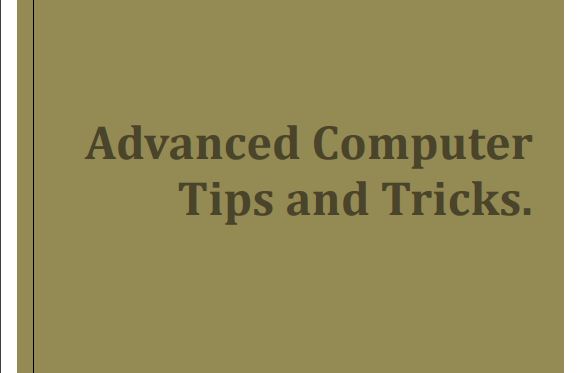When you connect a printer to your PC or add a new printer to your home network, you can usually start printing right away. Windows supports most printers, and you probably won’t have to go out of your way to install special printer software. If you’re using Windows 8.1 or Windows RT 8.1, additional printer support and drivers are available through Windows Update.
Step 1
• Navigate to Start and select Devices and
Printers

Step 2
• On the Add Printer screen, select Add a
network, wireless or Bluetooth printer.

Step 3
- Your computer will automatically retrieve any available printers at your location.
- To install the printer, simply select it and press Next.
- The install process can take a few minutes. After it finishes, select next and finish.
- The network printer is now installed.